Reporting misconduct as a whistleblower or a sensitive news tip can be a risky process. To protect the identity of the reporter, it is important to use secure and anonymous tools. Two powerful solutions that together can improve anonymity are SimpleLogin and ANON::form. Learn more about how these two tools can be combined to create a secure, anonymous, and reliable reporting channel.
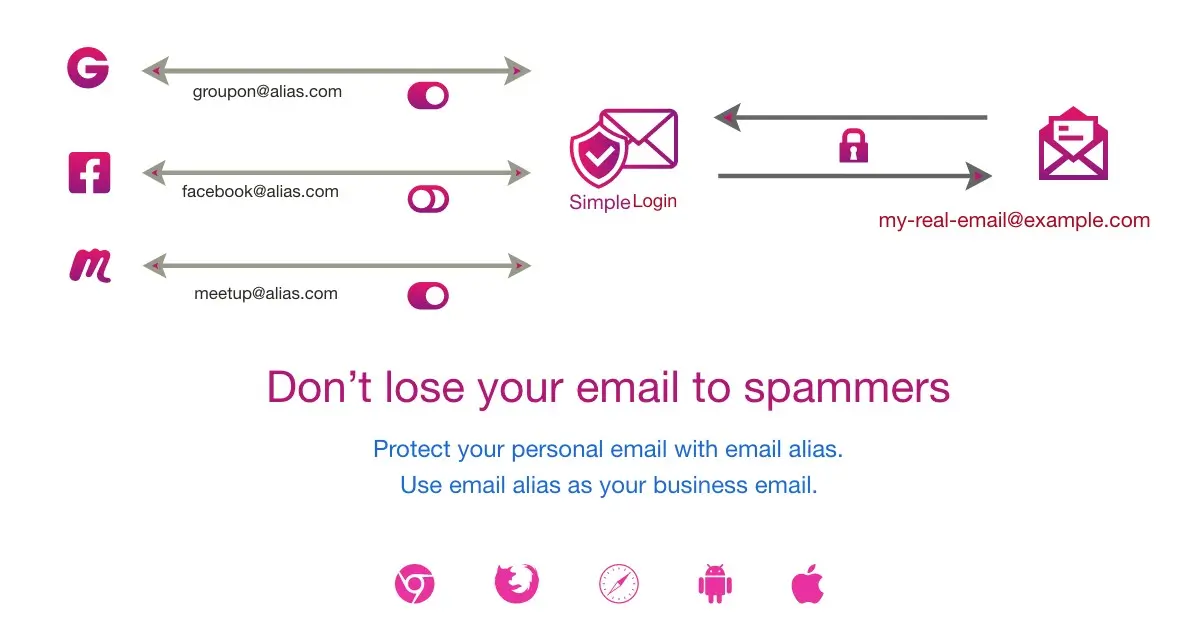
What is SimpleLogin?
SimpleLogin is an email alias service that allows you to create temporary email addresses (aliases) that forward emails to a real inbox. This allows users to send and receive emails without ever revealing their real email address.
Benefits of SimpleLogin:
- Protects your real email address from being exposed
- Reduces the risk of tracking and data leaks
- Ability to disable aliases if they are compromised
- The service is based in Switzerland (why is this important?)
How SimpleLogin and ANON::form work together
By combining SimpleLogin and ANON::form, whistleblowers can have a completely anonymous and secure communication channel. Here’s how it works in practice:
1. Create an anonymous alias with SimpleLogin
- A whistleblower creates an email alias via SimpleLogin.
- The alias can be used to receive confirmations and responses from ANON::form.
- If the alias is compromised, it can be easily deleted and replaced with a new one.
2. Submit information via an ANON::form eForm
- The whistleblower fills out an anonymous eForm created with ANON::form.
- The eForm can be part of a whistleblower channel for an organization or journalistic platform.
3. Communication takes place via anonymous e-mail
- If the organization wants to respond to the whistleblower, they can do so via the SimpleLogin alias.
- The whistleblower can deactivate the alias at any time to prevent further communication.
Implementing ANON::form with SimpleLogin
If you run a website and want to implement an anonymous whistleblower feature or reporting channel for news tips, you can follow these steps:
1. Create an ANON::form eForm
- Register for an account on ANON::form.
- Create a new eForm with the fields you need, use a ready-made template or create your own.
- To maximize anonymity, ensure that no identifying information is required.
2. Publish the eForm on your website
- Add a link to the eForm if you want to use it as a standalone, or integrate (embed) the eForm into a page using a plug-in.
- Inform visitors how they can use SimpleLogin to create an anonymous alias.
3. Handle incoming reports securely
- Ensure that reports from ANON::form are handled through a secure communication channel.
- If someone has provided an email address, communicate only through a SimpleLogin alias to maintain anonymity.
Security measures to consider
To further protect whistleblowers, here are some recommended security measures:
- Encourage those who want to report via the eForm to use a VPN to hide their IP address.
- Do not allow cookies or trackers on the page displaying the eForm if you integrate the form into your website.
- Ensure that SSL (HTTPS) is enabled on your website.
- Limit metadata collection by avoiding or anonymizing the logging of IP addresses and other identifiable information.
Summary
Combining SimpleLogin and ANON::form provides a powerful solution to protect the identities of whistleblowers and people who report sensitive news tips. SimpleLogin allows for anonymous email communication, while ANON::form provides a secure and traceless reporting channel.
By implementing these tools in WordPress or other web platforms, organizations and journalists can provide a secure reporting option for whistleblowers and news tipsters, contributing to a more transparent and secure world.
FAQ
1. What is SimpleLogin and how can it help whistleblowers?
SimpleLogin is an email alias service that allows you to create temporary email addresses to protect your real email identity. Whistleblowers can use SimpleLogin to send and receive emails anonymously without revealing their real email address.
2. What is ANON::form and how does it work?
ANON::form is a service for creating secure and anonymous email eForms for websites. The service allows users to submit information without storing their identity or metadata such as IP address.
3. How can SimpleLogin and ANON::form be used together?
By combining SimpleLogin and ANON::form, whistleblowers and tipsters can report information anonymously and receive responses via an anonymous email address. SimpleLogin acts as an intermediary for email communication, while ANON::form ensures anonymous reporting.
4. How do I create an anonymous alias with SimpleLogin?
- Register an account on SimpleLogin .
- Create an alias that forwards emails to an inbox of your choice.
- Use the alias when reporting through ANON::form for anonymous communication.
5. How do I create a secure form with ANON::form?
- Register an ANON::form account.
- Create a new eForm with the required fields.
- Integrate the eForm on a website via a link or plug-in.
- Inform users that they can use SimpleLogin for anonymous email contact.
6. Can I use this combination in my CMS?
Yes, ANON::form can be easily integrated into all common CMSs such as WordPress, Joomla, Drupal, Wix and Sitevision via a plugin or a link to a standalone eForm. SimpleLogin can be used to create anonymous aliases for communication.
7. Is this secure and anonymous?
Yes, both SimpleLogin and ANON::form are designed to protect user anonymity. No IP addresses are stored by ANON::form and SimpleLogin ensures that email addresses remain protected.
8. What do I do if I suspect my anonymity is at risk?
- Disable your SimpleLogin alias if it has been compromised.
- Use a VPN for extra protection.
- Make sure the website linking to or embedding ANON::form has SSL (HTTPS) enabled.
- Use a secure browser
9. Are there any costs to use these services?
SimpleLogin is free, ANON::form offers subscriptions starting at €5 per month.
10. Where can I learn more and get started?
- Visit SimpleLogin to create anonymous email aliases.
- Visit ANON::form to create secure forms.